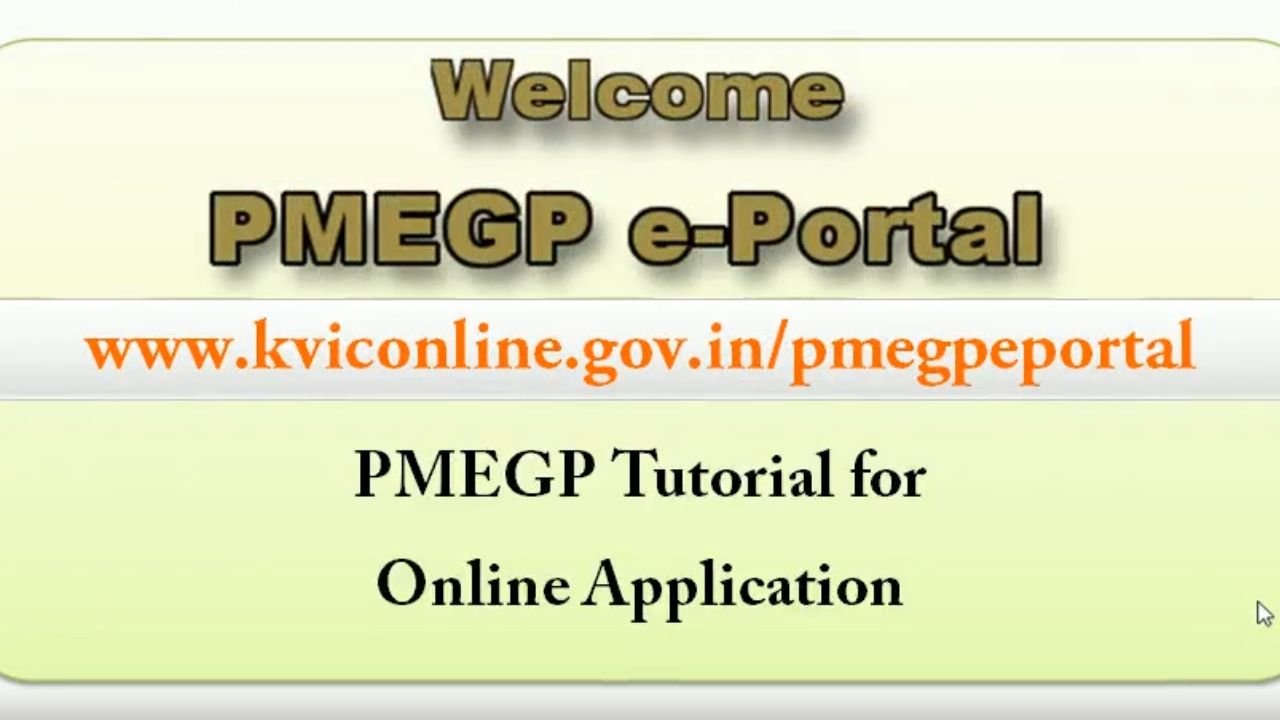Now we discusses about How to apply for a Narendra Modi loan? 2025 for eligible business man, Narendra Modi loan official name PMEGP (Pradhan Mantri Employment Generation Program). If you go through all the article you can understand how to apply for this loan.
Table of Contents
How to apply for a Narendra Modi loan?
Please click online application tab to website https://www.kviconline.gov.in/pmegpeportal/pmegphome/index.jsp/, and click the login button. Now let’s start with PMEGP online application submission for individual application please enter your 12 digit Aadhar card number, next name of the Applicant name from the drop down list such as Shri Shrimati Kumari you need to fill name exactly as it appears in the Aadhar card.
Now please have look at some important notes, saving the application username and password will be send to your register mobile number to on final submission of application.
Your applicant ID will be generated and it will be sent to your email id now you can print your application form after final submission form for individual be online application form for non individual application institutions.
Official Nodal Agency
Next step is to select sponsoring agency please select sponsoring agency from drop down list such as kvic if unit location is at urban area then select only dic or if unit location is at rural area.
Then select kvic or kvib or dic next state please select state from the drop down list for example Goa Maharashtra Andhra Pradesh etc next district please select district from the drop down list next is sponsoring office please select sponsoring office from the office list application will be forwarded to selected office after final submission next one legal type by default it will be display as individual only.
Gender, please select your gender from the drop down list for example male female transgender 1985 then it must be enter as 1806 1985 date of birth class schedule class schedule under 8 pass maximum project cost for manufacturing sector for Rs 10 Lakhs only where as for service sector 5 lakhs only 25 lakhs and for trading Sector 10 lakhs.
Next communication address please enter your communication address for further communication applicant must feel complete postal address of including state district pin code please enter 10 digit mobile number without zero entering mobile number please enter alternate mobile number
Location of Business Unit
Next unit location, please select unit location from drop down list for example rural or urban propose unit address if communication address and unit address are same then please click on copy communication address to unit address. How were you can edit unit address next type of activity please select industry type that is weather it belongs to manufacturing trading or service.
EDP Training Centre
Entrepreneur development program if you undergone edb training then please select yes otherwise select no, if yes then please enter it be Training Centre institution name next loan required enter your capital expenditure and working capital in figure please enter in rupees then total will be calculated by the system automatically.
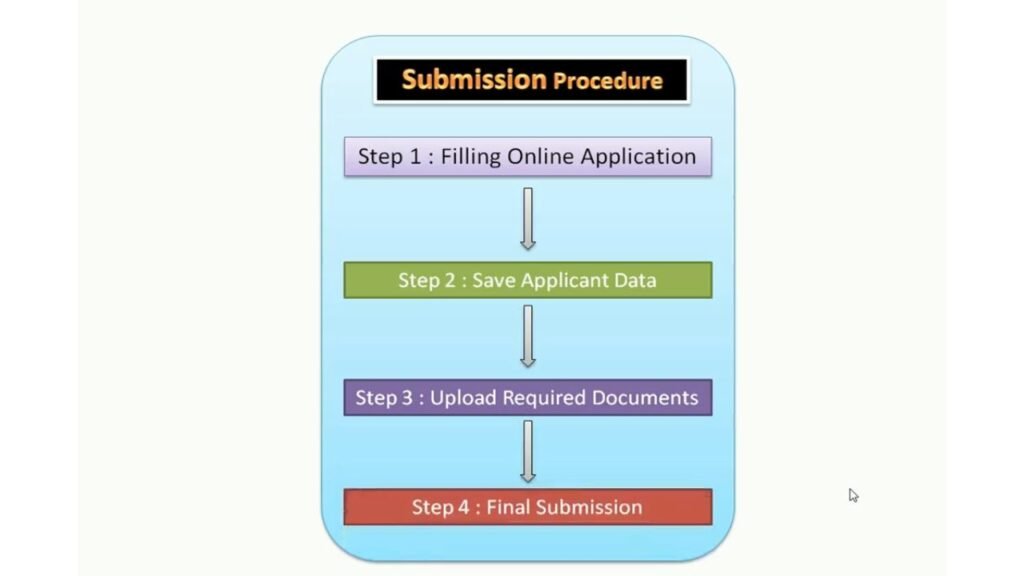
Upload Documents & Final Submission
Last but not least please click on declaration box and then click on save data to complete part 1 now purpose message will be display on your computer screen are you sure that all information enter are correct. Click okay for final submission and click cancel for modification if any after clicking on Ok button online.
Application document certificate upload Form will be display on your computer screen, now please upload the required document such as passport size photo, Aadhar card, population certificate, IDB Training Certificate highest educational, technical certificate, then click on upload button to upload the required document.
Remember upload file should be in PDF or jpg format then select upload type from drop down list please select choose file to select the file please mention document description if any and then click on upload then click on final submission.